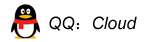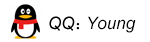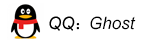Categories
- Argox (130)
- Brother-> (2676)
- Canon-> (2122)
- CaoDuRen->
- Dell-> (3)
- Epson-> (5198)
- Fujitsu-> (109)
- Godex-> (59)
- HP-> (4543)
- IBM-> (2)
- Intel->
- iSSCX (793)
- Kingston (14)
- Kyocera-> (130)
- Lexmark-> (2)
- Ricoh (140)
- Samsung-> (378)
- Sandisk
- Sharp (23)
- Star-> (143)
- Xerox-> (103)
- Zebra-> (678)
- New Products ...
- All Products ...
Reviews [more]
There are currently no product reviews.
Information
More Information
Sponsors
Printer Language Settings
When you receive a motherboard and find that it's set to Chinese but you need it in English, you can follow these steps:
- Locate the “设置” option.
- Go to "打印机设置“
- Select "语言"
- Select "English"
Please note that these steps may vary depending on the brand of your motherboard.
Important Links
Sponsors
Have you seen ...
Bestsellers
- Printhead Print head Fits For...
- F180030 F180040 F180010 F180000...
- CJ20 Main Main Board Motherboard...
- Main Board Motherboard QM7-4424...
- 1pcs for Ricoh Printer/Scanner...
- Coding Encoder Strip 1726209-00...
- Csic Cartridge Chip Board fits for...
- F166000 F151000 F151010 Printhead...
- F173030 F173050 F173060 F173070...
Who's Online
There currently are 27 guests online.
Your IP Address is: 216.73.216.32
Copyright © 2026 iSSCX Online. Powered by Zen Cart