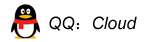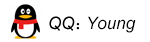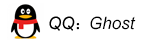Categories
- Argox (130)
- Brother-> (2676)
- Canon-> (2122)
- CaoDuRen->
- Dell-> (3)
- Epson-> (5198)
- Fujitsu-> (109)
- Godex-> (59)
- HP-> (4543)
- IBM-> (2)
- Intel->
- iSSCX (793)
- Kingston (14)
- Kyocera-> (130)
- Lexmark-> (2)
- Ricoh (140)
- Samsung-> (378)
- Sandisk
- Sharp (23)
- Star-> (143)
- Xerox-> (103)
- Zebra-> (678)
- New Products ...
- All Products ...
Reviews [more]
Information
More Information
Sponsors
InkJet Printing Quality Improvement
To ensure pristine print quality upon receipt of your package, we kindly urge you to adhere to the following meticulous guidelines:
1. Optimal Cartridge Selection: Whenever feasible, we recommend using original ink cartridges, and it is advisable to refrain from installing CIS or Refillable ink cartridges.
2. Caution Against Needle Testing: Please exercise caution and avoid employing a needle for nozzle testing, as this can potentially inflict damage to the printhead.
3. Commence with Initial Deep Cleaning: Commence the printer maintenance by initiating the initial deep cleaning process, ideally repeating it 1-3 times. Exercise patience during this cleaning endeavor; execute a single deep cleaning cycle, and allow the printhead to remain within the printer continuously for a span of 24 hours.
4. Significance of the Initial Cleaning: It is imperative to underscore the significance of the initial deep cleaning. Our factory meticulously performs a comprehensive printhead cleaning prior to shipping. Optimal performance ensues when the entire ink supply reaches the printhead. Hence, we strongly recommend initiating the deep cleaning process immediately upon receiving the printer.
5. Printheads Prepared for You: We would like to emphasize that our printheads undergo a thorough pre-cleaning process before they are dispatched to you, assuring their proper functionality. In order to avert any potential short circuits, we advise against undertaking excessive cleaning within a short timeframe. Following the first cleaning cycle, kindly allow the printhead to rest inside the printer for a continuous 24-hour duration before proceeding with the second cleaning cycle.
By meticulously adhering to these instructions, you will not only safeguard the integrity and functionality of your printhead but also guarantee exceptional print quality.
Any Question, Contact me freely.
 whatsapp is waiting for you 24hours7days
whatsapp is waiting for you 24hours7days
Important Links
Sponsors
Have you seen ...
New Products [more]
Bestsellers
- Printhead Print head Fits For...
- F180030 F180040 F180010 F180000...
- CJ20 Main Main Board Motherboard...
- Main Board Motherboard QM7-4424...
- 1pcs for Ricoh Printer/Scanner...
- Coding Encoder Strip 1726209-00...
- Csic Cartridge Chip Board fits for...
- F166000 F151000 F151010 Printhead...
- PRINT HEAD QY6-0042 QY6-0064...