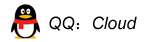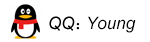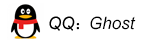Categories
- Argox (130)
- Brother-> (2676)
- Canon-> (2122)
- CaoDuRen->
- Dell-> (3)
- Epson-> (5199)
- Fujitsu-> (109)
- Godex-> (59)
- HP-> (4542)
- IBM-> (2)
- Intel->
- iSSCX (793)
- Kingston (14)
- Kyocera-> (130)
- Lexmark-> (2)
- Ricoh (140)
- Samsung-> (378)
- Sandisk
- Sharp (23)
- Star-> (143)
- Xerox-> (103)
- Zebra-> (678)
- New Products ...
- All Products ...
Reviews [more]
There are currently no product reviews.
Information
More Information
Sponsors
Printer Language Settings
When you receive a motherboard and find that it's set to Chinese but you need it in English, you can follow these steps:
- Locate the “设置” option.
- Go to "打印机设置“
- Select "语言"
- Select "English"
Please note that these steps may vary depending on the brand of your motherboard.
Important Links
Sponsors
Have you seen ...
Bestsellers
Who's Online
There currently are 185 guests online.
Your IP Address is: 3.22.249.158
Copyright © 2024 iSSCX Online. Powered by Zen Cart